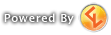I took some comparison screenshots of ESO with & without SweetFX enabled, album is here: http://imgur.com/a/rLoMp

SweetFX uses FXAA to alter/enhance the image. People use it in a lot of games now, and it is user configurable. How you want to tweak the look of your game or whether you want to do it at all is a matter of personal taste, you can definitely go too far with FXAA and post-processing type enhancements.
Talking about ESO specifically, SweetFX:
- Removes the default blur over everything which makes things look clearer
- Sharpens textures
- Improves contrast
- Saturates the image (or desaturates if you prefer)
- The above effects contribute to making the features npc faces appear more defined (wrinkles and jawline more visible, can see dirt, etc.)
If you install SweetFX 1.4 out of the package, it will remove the blur and provide a subtle enhancement, saturating the color only very slightly. My screenshots are a little more saturated/contrasted looking and were taken with the following settings I copied from someone. To use those settings, you can adjust it manually in the file (SweetFX_settings.txt) or in RadeonPro.
Curves
Curves mode: 0
Curves contrast: 0.35
Curves formula: 6
How to set up SweetFX
You'll need RadeonPro and SweetFX 1.4. (Must be 1.4)
- Install RadeonPro
- Extract SweetFX 1.4 into its own folder (can put it in the RadeonPro folder if you want)
- Start up RadeonPro and go into Settings (small cog icon) and select 'SweetFX settings.' Enable SweetFX and point the path to the folder where you have the SweetFX 1.4 files. Click Save.
- Now click on Add new profile (furthest icon to the left). Browse to your eso.exe and select it. Mine is in D:\Zenimax Online\The Elder Scrolls Online\game\client
- Under the Visual tab, enable FXAA. (Doesn't work without this.) Set to Ultra.
- Go to the SweetFX tab and enable it, then you can tweak the settings yourself or import someone else's 1.4 profile.
- (Optional) Under Settings > Screenshots, set up a screenshot hotkey since default ESO screenshots won't show the SweetFX visuals! Default key is F10.
If you own an Nvidia card and can't tick the FXAA box, enable it in the config located at "*/appdata/roaming/radeonpro/profiles/_the elder scrolls online_game_client_eso.exe.xml" Add or edit these lines:
< Property name="_FXAAQuality" value="2" />
< Property name="_FXAAGreenAsLuma" value="0" />
(Spaces added since the forum wouldn't display the lines properly! See the Nvidia fix here.)